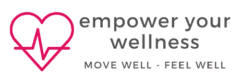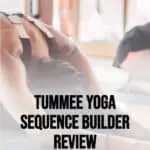This page contains affiliate links. I’m part of the lululemon collective and will receive a commission if you make a purchase through the links below. As an Amazon Associate, I earn from qualifying purchases. Read the full disclosure here.
Sequencing yoga classes can be difficult, especially as a new yoga teacher.
If you’re tired of drawing stick figures, several programs are available to help; one of the most popular sequence builders is Tummee.
Whether you’re a new yoga teacher or just looking for some fresh class ideas, Tummee has something for you. In this article, I’ll share the pros and cons of my experience using the software in this comprehensive Tummee review.
Get a free month when you sign up for one year of Tummee here!
What is Tummee?
Tummee is a yoga sequence builder to help you design yoga classes. It’s one of the highest-rated and recommended sequence builder platforms available.
Tumme is a comprehensive software for designing yoga classes with plenty of ideas and variations to help you sequence your best yoga classes. Tummee is a great tool to design your next yoga class plan with ease or look for inspiration to get out of your same old sequences.
Let’s look at some of the pros and cons I’ve discovered using Tummee over the past few years.
Pros of Tummee yoga sequence builder
- Build sequences for many different styles of yoga – Hatha, vinyasa, yin, restorative, chair with a quick and easy drag and drop builder
- Store and access your sequences all in one place
- See pose pictures with detailed explanations for over 4500 poses
- Learn about poses
- See sequences generated by other yoga teachers
- Get pose suggestions for your yoga class sequence
- Quickly access variation options for each yoga pose
- Learn Sanskrit names and the history of poses
- Request new poses
- Easily build sequences around chakras, meridians, body part focus, position, and more.
- Save your favorite poses for quick access
- Divide your sequences into sections
- Design sequences with pictures to give to clients to work on independently (print or share a link privately or on social media or your website)
- Type out your cues for each pose and get suggestions for cues
- Access pranayama, meditations, opening and closing class scripts
- Although they don’t have a dedicated app, the website is mobile-friendly and allows you to create sequences on the go
- Play your sequences on an iPad or phone as a prompt while teaching
- Friendly and responsive customer service
- Tutorial videos for how to use the software
- Choose different avatars for your pictures
- Affordable annual subscription
Tummee lets you build classes for many different styles of yoga with an easy drag-and-drop builder. It’s easy to rearrange, add, delete, or change sides of a pose quickly.
It’s a fun program to play with if you’re looking for fresh new sequences. You can also see other teachers’ sequences for inspiration.
Tummee allows you to edit, merge, and share sequences with clients, on your website or on social media. This is helpful if you work privately with students or are a physical therapist who wants to give yoga-based home exercise sequences.
Here’s a sample yin yoga sequence I created in Tummee.
There are over 4500 poses categorized by name, style, body part focus, chakra, meridian, difficulty, and more. For each pose, you can learn more details about alignment, the history of the pose, and Sanskrit names. You can even request new poses or variations to be added.
There are pranayama, meditation, opening, and closing class scripts to add some variety to your offerings. You’ll be able to give your yoga students a ton of variety.
Tummee allows you to type out your cues alongside each pose or see suggestions for cues.
One of the things I like best about Tummee is the ability to quickly access variations for poses. You can visualize many yoga poses utilizing props such as blocks, straps, bolsters, or chairs to add accessible options to your yoga class plan.
Another cool feature is the ability to play your sequence like a slideshow. You can set the duration for each pose on the screen, play, pause, and hear a beep to change to the next pose. Your cues will also be on the screen. I haven’t used this feature while teaching because I don’t think it suits my style, but I think it could be useful for some if it works for you.
When you build your Tummee sequence, you can choose your avatar or a mix of avatars, including adults, children, various skin tones, and body types.
On the customer service side, any time I’ve contacted Tummee, they’ve responded quickly and courteously.

Cons of Tummee yoga sequence builder
- Can be overwhelming with the amount of information
- Would like to see different layout options (such as an outline form) for classes and pictures take up a lot of room or the option to adjust the size of the pictures
- Although the website is mobile-friendly, there isn’t a dedicated app, and you still need to access the content via a web browser on your phone
- The annual cost of affordable; however, the lifetime deal is expensive
One of the first things you’ll notice is that Tummee is very comprehensive. There is SO MUCH information, which can sometimes lead to analysis paralysis and be overwhelming.
It helps to narrow down your focus each time you build a sequence to avoid becoming overwhelmed by the sheer volume of information. Tummee does provide tutorial videos to help you become more familiar with the software.
If you’re a visual person and like to see your class planned out with cartoon pictures of poses, then Tummee is great. Personally, I would love to see the option to print an outline format without pictures or adjust the size of the pictures to narrow down the number of pages you need to print.
I don’t usually print full Vinyasa classes through Tummee because it would be several sheets of paper and difficult to keep track of.
The website is mobile-friendly, but it would be great to see a dedicated mobile app to quickly make and access sequences on the go. Sequence ideas for classes pop up at random times. If you’re like me, then you’re taking notes on your phone in the middle of Target so you don’t forget your great new idea.
How much does Tummee cost?
Tummee is fairly inexpensive for the value, costing $69.95 for an annual membership.
When I renewed this year, there was an option for a lifetime membership; however, this was considerably more expensive. I don’t remember the exact cost, but it was the equivalent of several years worth of annual memberships. Who knows, maybe I’ll have amassed my own collection of yoga classes by then, or something new could always come along.
They do offer a monthly membership, but I think the best deal for the average yoga teacher is with the annual membership. You can get a free month with my link when signing up for an annual membership.
The lifetime deal may be better suited for a yoga studio or teacher training program. For the average yoga instructor on their own, the lifetime deal is a hefty price.
Is Tummee worth it?
Tumme is a comprehensive software for designing yoga classes with plenty of ideas and variations to help you sequence your best yoga classes.
Tummee is a great tool to design your next yoga class plan with ease or look for inspiration to get out of your same old sequences.
Get one free month of Tummee when you sign up for an annual plan.