This page contains affiliate links. I’m part of the lululemon collective and will receive a commission if you make a purchase through the links below. As an Amazon Associate, I earn from qualifying purchases. Read the full disclosure here.
For a serious fitness junkie, few things are more irritating than a fitness tracker telling you your heart rate is 93 bpm while you’re busting your butt (or worse, endless searching for a connection).
You did the work, but still…
Fitness trackers have come a long way in recent years, but wrist-worn technology still has some pitfalls when it comes to accuracy.
My favorite solution that packs both convenience and accuracy is the Apple watch paired with the Polar H10 heart rate monitor.
This article will share my experience pairing these two technologies and all my troubleshooting tips when something goes wrong.
Disclaimer: This content is for educational purposes and is not medical advice. Read the full disclaimer.
Wrist-worn vs. chest-worn heart rate sensors
What’s the big deal? Actually, a lot.
Reaping the health benefits of fitness relies on the intensity of your workout. Making sure you’re working in the proper heart rate zone can help improve your fitness.
The easiest way to do this is with a heart rate monitor.
With accuracy similar to EKG, chest-worn monitors are still the gold standard for heart rate tracking during fitness.
With each heartbeat, electrical impulses are transmitted through the heart. Chest-worn monitors pick up these electrical signals through the skin and transfers that data to a paired watch giving real-time heart rate feedback.
Anyone with a medical condition, serious athletes, or those who just want accurate real-time heart rate data will love this option.
And because heart rate is part of the calorie equation, total calories burned during exercise may be more accurate.
A Bluetooth heart rate monitor will also display your heart rate on cardio machines that have this function. My favorite monitor is the Polar H10.
If you’re thinking that wearing a chest strap sounds uncomfortable, the best sports bra that I’ve found to keep the H10 in place is the lululemon long line energy bra.
The extra inch of fabric really makes a difference to comfortably hold the band in place.
For the guys reading, the sensor might take some getting used to.

Wrist-worn technology tracks heart rate via an optical sensor.
This type of technology works by flashing a green light into the skin and measuring the light that bounces back.
Blood pumping through the arteries will absorb more green light, refracting less light back to the wrist tracker, translating into beats per minute via a fancy process called photoplethysmography.
This sounds cool, but how accurate is it?
Related read: How Accurate Is Apple Watch Heart Rate?
How accurate are wrist-worn fitness trackers?
It depends on many factors. Let’s take a look at what the research says.
- Accuracy varies by device and activity. There are limitations with wrist-worn technology.
- Monitors using a chest strap are still the most accurate.
- For some activities, one study demonstrated wrist-worn device readings vary +/- 15-34 bpm.
- Up to 27% error on calories burned has been recorded.
- Wrist-worn devices were more accurate with rhythmic activities such as walking or running and less accurate with more erratic movements such as during a kickboxing class.
- Shcherbina, A. et al. found higher device error with increased body mass, darker skin tones, and the presence of tattoos on the wrist, heavy arm hair, or sweat.
Most of these research findings line up with my experience. I’ve noticed that the wrist sensor accuracy varies by type of workout.
My Apple watch is the most accurate with rhythmic or slower moving activities such as walking, running, the elliptical, weight training, or yoga.
The watch has a tough time keeping up with more erratic activities (such as cardio kickboxing, HIIT workouts, or dynamic strength training).
So how do I get more accuracy?
Here’s where the combination of the Apple watch with the Polar H10 sensor shines.

Does the Polar H10 work with the Apple watch?
Yes, the Polar H10 sensor is compatible with the apple watch as a Bluetooth health device.
I’ve been using this combination for several years, and it has significantly improved the accuracy of my watch for certain activities.
I’ve had no trouble with an Apple watch series 3, 4, and SE models.
I haven’t tried, but you should be able to pair the Polar H10 with other smartwatches that have Bluetooth, or use the Polar Beat app.
How to pair the Apple watch and Polar H10
The Polar H10 has a way to pair the sensor directly with your phone via the Polar beat app; however, this didn’t smoothly integrate with the workout app function on the Apple Watch and didn’t count toward my daily activity.
I prefer to connect straight to Bluetooth as a health device and use the Apple Watch workout app, just pulling heart rate from my Polar sensor.
How to connect the Polar H10 sensor to the apple watch as an external health device:
- Install the battery in your H10 sensor
- Put the chest strap on
- Go to settings > Bluetooth on your apple watch
- Scroll down to health devices, and the sensor should be listed – if this is the first time you’re connecting the two, it will say not paired. (If the watch is paired but not near the sensor, or if there is a connectivity issue, it will say “not connected.”)
- Tap the button that says not paired, and the watch should pair
- Start your fitness activity as usual. (The flashing green light on the underside of the watch should go off because the watch is pairing from the chest monitor.)
What battery does the Polar H10 use?
The Polar H10 uses a CR 2025 battery. With regular use, I get about six months of battery life.
The Apple watch does need to be charged daily. I haven’t noticed any additional battery drain using the H10 strap vs. the wrist-sensor during workouts.
Troubleshooting connection issues
Technology is super convenient, but sometimes not.
I might have no issues for months, and then suddenly, I will have trouble connecting or staying connected. Occasionally this is related to OS updates, but other times it’s just the joy of technology not cooperating.
Here are the steps I take to restore connectivity.
*For the record, this is just what has worked for me as a user of these two products. For more specific troubleshooting you can always check the Apple and Polar websites.*
If the watch says the Polar sensor is not connected:
- Make sure the H10 sensor is on you
- Make sure Bluetooth is turned on your Apple watch
- Try toggling Bluetooth off and then back on
- Try restarting the watch
- Check settings again
- If still not connected, reset the H10 sensor (directions below)
How to reset the Polar H10 sensor:
- Remove the back from the H10 sensor
- Remove the battery
- Press and hold the two metal tabs for at least 10 seconds
- Wait 30 seconds
- Reinstall the battery and attempt to pair again
If the watch won’t stay connected with the Polar sensor:
- Find the Polar device on your apple watch under settings > Bluetooth > health devices
- Select the device and tap “forget device”
- Restart the Apple watch
- Make sure Bluetooth is turned on
- Reset the Polar sensor
- Consider replacing the battery in the polar if it’s been a while
I’ve also noticed that if you’d like to switch to wrist monitoring, it’s best to stop the activity, take off the chest strap, then start the activity again with wrist monitoring.
Sometimes I do this if I want to take a yoga class after a spin class (since the chest strap can be annoying for yoga and wrist data is relatively accurate for this activity).
Whenever I’ve tried to switch without doing this, I’ve had difficulty connecting the chest strap the next time.
Knock on wood, I had more connectivity issues with my Apple watch series 3 a few years ago (almost as if I had to “train” it), but now that OS’s have advanced, I think it’s more reliable.
Here’s a link to Polar’s troubleshooting page for more information.
Pros & cons of the Polar H10
Pros
- Good battery life with replaceable CR 2025 batteries
- Removable strap for washing
- Adjustable strap that comes in two sizes
- Excellent accuracy
- Connects to Apple watch as a health device or via the Polar beat app directly to your smartphone
Cons
- Chest strap monitor may be uncomfortable for some – fits neatly at the base of a sports bra but may feel cumbersome for others (check out the lululemon long-line sports bras to keep the band in place)
- Occasional connectivity issues
Where to buy the Polar H10
The Polar H10 monitor is available from most retailers that sell fitness trackers, including Amazon, REI, and Walmart.
Don’t forget to check out which retailers are offering cash back through Rakuten. Use my referral code to earn up to a $30 bonus on your first qualifying purchase just for signing up.
Wrapping up
The Polar H10 sensor offers a unique way to expand the functionality of the Apple watch for more accurate monitoring.
I enjoy the option to use both the wrist sensor and the chest sensor, depending on what kind of activity I’m doing. Then I get all the other benefits of a smartwatch the rest of the day.
Have you tried the Apple watch and Polar H10 combination? Let me know your thoughts!
References
Gillinov AM, Etiwy M, Gillinov S, Wang R, Blackburn G, Phelan D, Houghtaling P, Javadikasgari H. (2017) Variable Accuracy of Commercially Available Wearable Heart Rate Monitors. Journal of the American College of Cardiology. March, 69 (11 Supplement) 336. DOI: 10.1016/S0735-1097(17)33725-7
Sartor, F., Papini, G., Cox, L., & Cleland, J. (2018). Methodological Shortcomings of Wrist-Worn Heart Rate Monitors Validations. Journal of medical Internet research, 20(7), e10108. doi:10.2196/10108
Shcherbina, A., Mattsson, C. M., Waggott, D., Salisbury, H., Christle, J. W., Hastie, T., Ashley, E. A. (2017). Accuracy in Wrist-Worn, Sensor-Based Measurements of Heart Rate and Energy Expenditure in a Diverse Cohort. Journal of personalized medicine, 7(2), 3. doi:10.3390/jpm7020003
Stahl S.E. An H, Dinkel D.M., et al. (2016) How accurate are the wrist-based heart rate monitors during walking and running activities? Are they accurate enough? BMJ Open Sport & Exercise Medicine. 2:e000106. doi: 10.1136/bmjsem-2015-000106
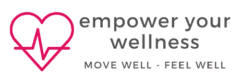






Wow! Thanks for sharing this! I have been on the fence about purchasing an apple watch after being a fitbit user for so long. I think I have made my decision!
Thanks for reading!
Wow sounds really cool, great review!