This post may contain affiliate links. If you click through a link and make a purchase, I may receive a commission at no additional cost to you. As an Amazon Associate, I earn from qualifying purchases. Read the full disclosure here.
It’s natural to slouch sometimes, but when you spend hours in poor postural positions, it starts to take a toll on your physical and mental well-being.
That’s right, slouching not only causes a host of aches and pains that can worsen over time but is also linked to emotional well-being and self-confidence.
Luckily, there are some easy things you start doing right away to improve your desk posture and keep your body in good alignment.
Kick bad posture to the curb with these simple tips and learn how to stop slouching when sitting.
Disclaimer: This content is for educational purposes and is not medical advice. Read the full disclaimer.
Why is slouching bad?
Poor posture for prolonged periods causes excess strain on tissues including muscles, tendons, joints, ligaments, and spinal discs.
Injuries from slouched posture are usually more repetitive strain, developing over time.
Some of the most common computer-related complaints include:
- Neck pain
- Headaches/migraines/eyestrain: including headaches as a result of poor cervical spine posture
- Muscle tension
- Shoulder pain
- Tennis elbow
- Carpal tunnel syndrome
- Upper/lower back pain
- Hip pain
What is correct posture?
The truth is, good posture is a dynamic concept, and there isn’t just one correct sitting posture. Even if you remained in proper posture for several hours, you’d still have aches and pains.
But posture is just how we hold ourselves.
Alignment is how different joints/tissues line up in relation to each other and the ability to balance and distribute load and forces around a joint(s). Alignment can also vary based on your anatomy, which is why there’s isn’t just one proper posture or alignment.
Alignment plays heavily into posture. When you’re in good alignment, muscles can function more optimally, and there can be less wear and tear on tissues, joints, and spinal discs.

How to stop slouching when sitting
Improving your posture may sound impossible, but there are some easy things you can do that make a huge difference. Try these tips for your workspace to curb aches and pains.
Adjust the height of your monitor
It’s tough to maintain better posture when you’re looking down at a screen.
Ideally, you’ll want to keep your monitor at eye level to avoid tilting your head up or down. Desktop monitors should also have additional height and tilt options to align the screen to your preference.
Laptops can be a bit trickier. Try to look down at the screen with your eyes, not by flexing your head and neck. This continues to be an issue, even when using a standing desk.
If you’re using a laptop as more of a permanent desk setup, consider elevating the laptop using a stand like this one and then using a separate keyboard and wireless mouse.
For smartphones and tablets, try to hold the device higher to avoid constant rounding. You can also try a tablet/phone stand to hold your device at a higher level to give your neck muscles a break.
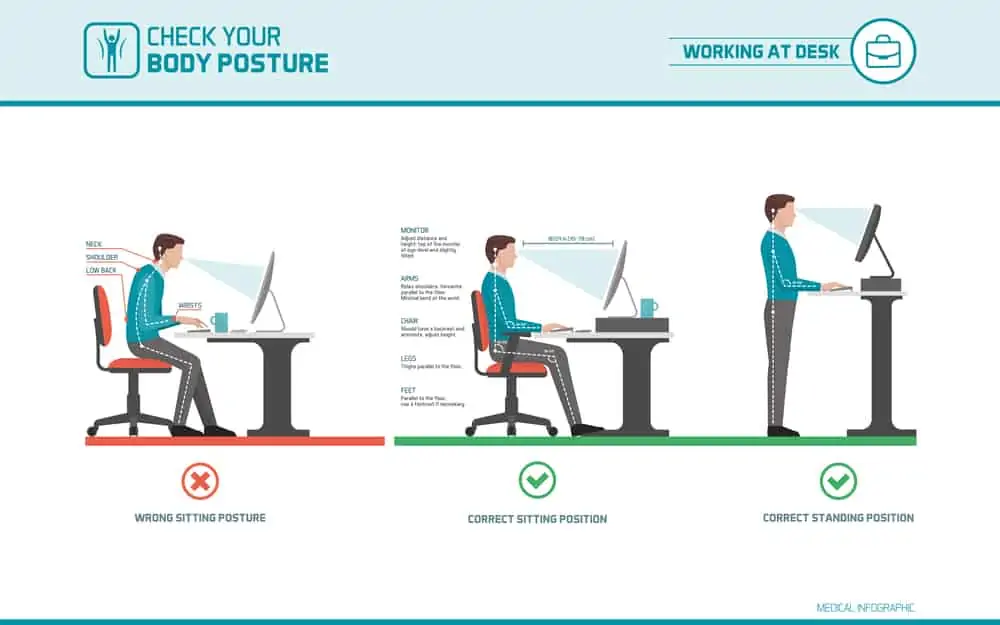
Use a good office chair
A good desk chair is underrated. I mean, do you really feel good working all day at your kitchen table or couch?
An ergonomic chair helps maintain the spine’s natural curves, supports your body, and makes sitting more comfortable.
Some ergonomic chairs have many bells and whistles, but at a minimum, look for a curved back with lumbar support and the ability to adjust the height to make sitting less of a torture session.
Ideally, when sitting, feet should remain flat on the floor. I know this is hard as a habitual leg crosser myself. Crossed leg positions tend to encourage rounding of the spine, compressing discs over periods.
A footrest is an easy addition if you have trouble reaching the ground.
Try a lumbar support pillow
With any chair, you can add a lumbar support pillow. This is one of the easiest and cheapest ways to improve your sitting posture.
Lumbar support pillows help maintain the natural curvatures of the spine and can help much more than low back pain.
Lumbar pillows can even help the thoracic spine (mid-back) by realigning the spine from the base up.
There’s a lot of variety when shopping for lumbar support. Here are some favorites to consider.
- The Original McKenzie Roll
- McKenzie D Roll
- McKenzie Super Roll
- Everlasting Comfort Lumbar Support Pillow
Keep your mouse close
A surprising source of shoulder pain is when the mouse is placed too far away.
With this extra distance, you end up supporting the weight of your entire arm instead of easily moving the mouse with your forearm and wrist.
This awkward reaching can spell rotator cuff pain fast!
Make sure you can comfortably reach your mouse with your elbow bent and the forearm resting on a surface.

Use a sit-stand desk
Standing desks have gotten a lot of attention as part of the movement to make computer work feel more “healthy.”
While prolonged sitting is linked with all kinds of health issues, the bigger issue isn’t necessarily sitting for work, it’s leading a sedentary lifestyle.
The truth is that standing desks don’t magically alleviate health issues. Also, don’t be fooled into thinking that by simply standing, you’re getting exercise. Prolonged standing also comes with its own challenges.
The best compromise? A sit-stand desk.
The most significant benefit of a sit-stand desk is the ability to alternate between sitting and standing at regular intervals to alleviate pain and stiffness.
They cost a bit more, but electronic sit-stand desks allow you to quickly shift positions in just a few seconds with the simple touch of a button.
Because, let’s face it, if you have to take time to reset the height of a desk manually, you’re probably not going to do it very often.
There are many choices on Amazon. I would also recommend checking iMovR.com and standdesk.co as they have some really nice options and sometimes run sales.
When standing, an anti-fatigue mat works wonders for your legs.
If you’re curious to learn more about the health claims of standing desks, check out the Pros & Cons Of Standing Desks.
Try a posture trainer
A common complaint from those looking to improve their posture is, “I can’t tell when I’m slouching.” They usually then go on to say, “I just need someone to follow me around all day and remind me.”
Thanks to wearable technology, that might be possible. Check out the Upright Go 2 Posture Trainer.
The Upright Go 2 is a small tech device that you stick to your upper back via an adhesive (they also have a necklace option if you don’t want a sticker on your back). This electronic posture corrector syncs with your smartphone and provides vibration feedback when it senses that you’re slouching.
Wearable health technology is continually improving. However, evidence is limited at this time for how devices help in the long run or if benefits carry over while not wearing them.
Reduce screen glare
Eye strain and headaches are common among heavy technology users. These symptoms typically present themselves after several hours of computer work and it’s tough to be productive if you feel like a foggy mess.
Adjust the brightness of your screen and pull blinds or curtains to avoid excessive screen glare.
Rose-tinted glasses are also thought to reduce eye strain and glare with technology use. They are often recommended for patients recovering from a concussion or brain injury to aid with visual sensitivity during rehabilitation.
You can give blue-light-blocking glasses a try, although you won’t be surprised that the jury is out about whether the benefit is significant. This article from the JSTOR goes into a lot of useful details on blue-light-blocking glasses.
Blue light (and any colored light too close to bedtime) can also affect your circadian rhythm, affecting your ability to get to sleep. Sleep disruption perpetuates the pain-headache-fatigue cycle.
Remember to have some technology-free time before bed.
Enlarge the font
The optimal distance between your device and eyes is at least 20” for a monitor and 16” for a phone or tablet.
Small font can be cramped looking at this distance, causing you to slump forward to bring your eyes closer to the screen. This causes two problems, poor posture, and eye strain.
Enlarging the font size on your device can help you maintain this distance and read comfortably without squinting.
Take movement breaks
Perhaps the best medicine of all for physical and mental wellbeing is to move well and move often.
Set a timer every 45-60 minutes and take frequent breaks to stretch, focusing on opening areas that get compressed while slouching.
Focus on flexibility, strengthening for postural muscles, and general postural awareness. Physical therapy can help in designing a program specifically for your needs.
While sitting at your desk, get in the habit of periodically straightening up and pulling your shoulders back. This might sound hard to remember, but your body is always giving you subtle cues.
When you start to feel achy, that’s a cue to upright your posture. Before you know it, you’ll be subconsciously doing these motions as you work.
Using tools like the Posture Pump or the Chirp Wheel can help mobilize the spine to maintain normal curvatures after a long day in front of technology.
Here are a few movement practices to get you started. You can also visit the spine flexibility library for more ideas.
Don’t miss The 7 Best Foam Roller Exercises To Combat Desk Posture demonstrating how to roll all the important areas that get tight with desk work.
Wrapping up
Healthy posture is a very dynamic concept. Even with the best ergonomic setups, aches and pains still happen.
Improving your posture does require some attention and lifestyle modification. Maintaining a healthy range of motion and adequate strength will help your body support you as you live and move in 3-D.
Give these easy ergonomic tips a try to avoid slouching at your desk and make sure to see a physical therapist for specific posture exercises.
References
Leung TW, Li RW, Kee CS. Blue-Light Filtering Spectacle Lenses: Optical and Clinical Performances. PLoS One. 2017;12(1):e0169114. Published 2017 Jan 3. doi:10.1371/journal.pone.0169114
Clark J, Hasselfeld K, Bigsby K, Divine J. Colored Glasses to Mitigate Photophobia Symptoms Posttraumatic Brain Injury. J Athl Train. 2017;52(8):725-729. doi:10.4085/1062-6050-52.4.04
Woo, Hoi Chi & White, Peter & Lai, Christopher. (2015). Ergonomics Standards and Guidelines for Computer Workstation Design and the Impact on Users’ Health – A Review. Ergonomics. 59. 1-46. 10.1080/00140139.2015.1076528.
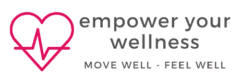

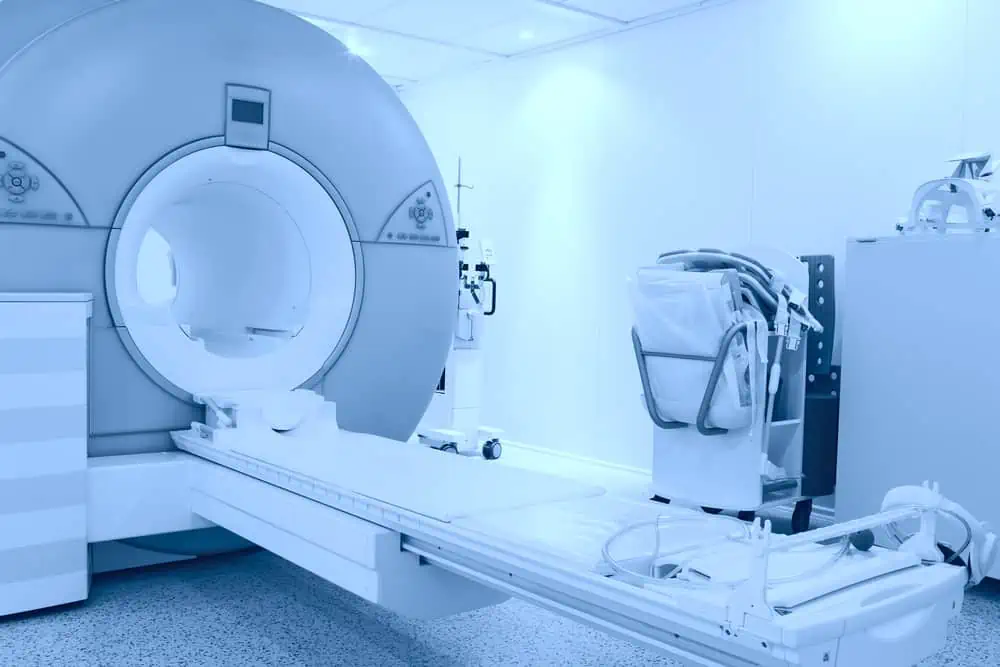



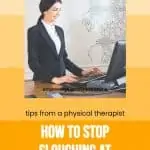

Nice article, while working we always take a wrong position which hearts our back most and during these days we are doing WFH and not having a proper setup at home so need to follow these suggested positions.
I have to do this so I do not hurt my neck because I have spinal stenosis in the top of my neck.
These tips are excellent. I always had back issues and choosing a good chair and elevating my monitor really helped.
Yes, those are two easy ways to help with some of the pain from sitting for long periods. Glad it was helpful for you.
What a great post for me and my boys! I love the yoga poses, too. Thanks!
Glad it was helpful, thanks for reading.